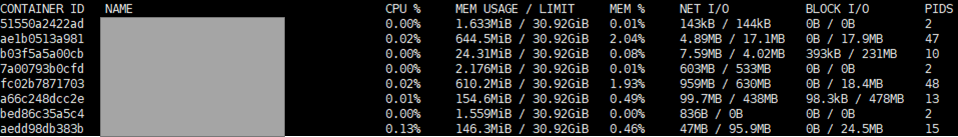문제 상황 visual studio code (VSCode) 에서 go언어로 코드 작성 후 저장하면 import "fmt" 문장이 사라짐 해결 방법 Command Palette(Ctrl+Shift+P)를 열어 'configure language specific settings' 를 입력하여 나오는 Preference를 선택한다. go를 선택한다. settings.json에 아래 내용을 추가하고 저장한다. "[go]": { "editor.formatOnSave": false, "editor.codeActionsOnSave": { "source.organizeImports": false }, }, "go.formatTool": "gofmt" 참고 : https://stackoverflow.com/questi..